Mobile phone application development is the beating heart of today’s smartphone and tablet experiences. These apps transform devices into powerful tools for gaming, music, communication, navigation, and beyond.
Mobile apps are crucial for:
- Enhancing User Experiences: Apps offer rich experiences beyond web browsing by using built-in smartphone features like GPS and cameras.
- Business Growth: Creating an app can expand brand reach and improve customer engagement.
- Innovation: The field is booming with innovation, spurred by platforms like iOS and Android, along with various development frameworks.
App development isn’t just about creating software—it’s about designing experiences that are part of our daily lives.
From a decade of experience in digital marketing and mobile phone application development, I specialize in leveraging cutting-edge solutions to help businesses transform ideas into efficient mobile applications. This journey from concept to code involves understanding market demands and user needs, setting solid app goals, and turning those into engaging software solutions.
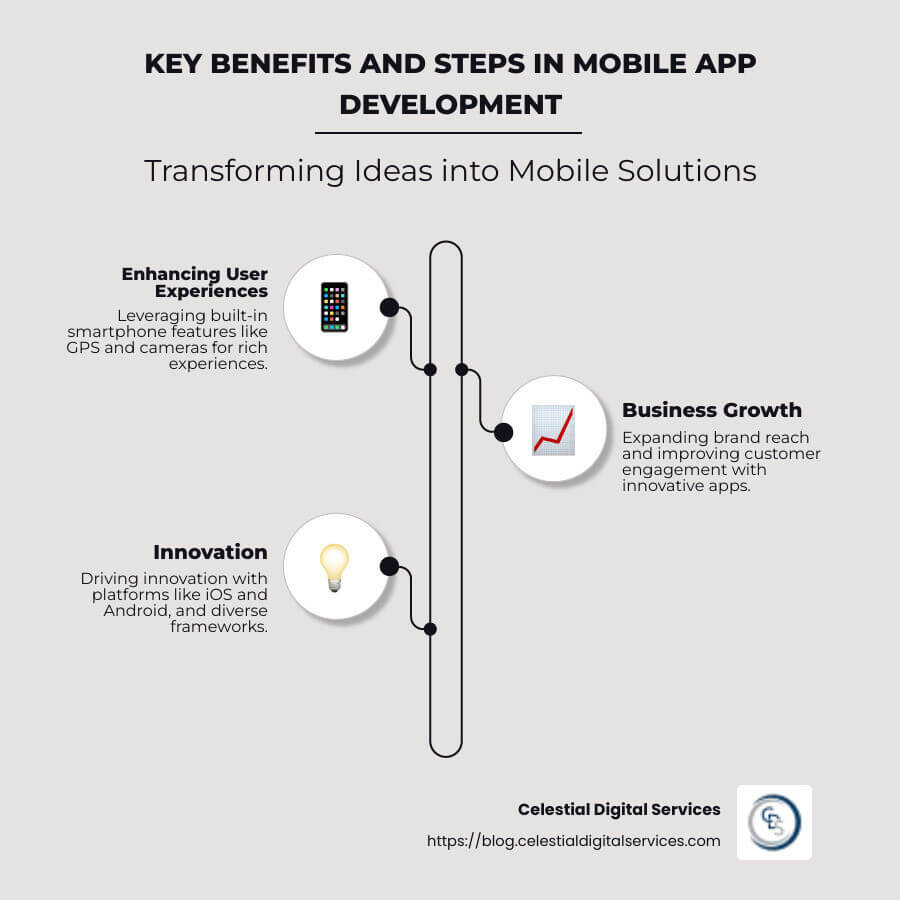
Mobile phone application development terms to know:
– app developers for startups
– app development for startups
– real estate app development
Understanding Mobile Phone Application Development
Mobile phone application development is a fascinating journey that turns ideas into software designed to run on mobile devices like smartphones and tablets. This process is more than just writing code; it’s about creating applications that connect to networks and use remote resources to function smoothly.
The Process
The process of developing a mobile app starts with a clear concept. You need to understand what problem your app will solve and who your target users are. Next, you plan the app’s architecture and design, focusing on user experience. This involves creating wireframes and mockups to visualize the app’s interface.
Once the design is ready, developers start coding. This is where the app’s functionality comes to life, using programming languages like Swift for iOS or Kotlin for Android. The app is then integrated with backend services, which are essential for data storage and processing.
Software and Tools
Developers use various software and tools to build mobile apps. For iOS, Xcode is the go-to integrated development environment (IDE), while Android Studio is popular for Android apps. These tools come with software development kits (SDKs) that provide libraries and APIs to access device features like cameras and GPS.

Network Connection
A mobile app often needs a network connection to access remote resources. This is where APIs (Application Programming Interfaces) come in. They allow the app to communicate with servers, fetch data, and perform actions like sending messages or processing payments. For instance, a weather app uses APIs to retrieve real-time data from weather servers.
Remote Resources
Mobile apps rely on remote resources to improve functionality. Cloud services, such as AWS or Firebase, offer scalable solutions for data storage, authentication, and notifications. These services ensure that apps run efficiently, even when handling large amounts of data or user requests.
In summary, mobile phone application development is a comprehensive process that involves planning, designing, coding, and utilizing network connections and remote resources. This ensures that apps are not only functional but also offer a seamless user experience.
Key Platforms for Mobile App Development
When diving into mobile phone application development, it’s crucial to understand the platforms you’ll be developing for. The two dominant players in this space are iOS and Android. Each has its own set of tools, languages, and development environments. Let’s take a closer look.
iOS Development
iOS is Apple’s mobile operating system, used on devices like the iPhone and iPad. Developing apps for iOS involves using Xcode, Apple’s official integrated development environment (IDE). Xcode provides everything you need to create apps, including a code editor, a visual interface builder, and debugging tools.
- Programming Language: Swift is the primary language for iOS development. It’s modern, powerful, and designed specifically for Apple’s ecosystem.
- Development Tools: The iOS SDK (Software Development Kit) includes frameworks and libraries that give access to device features like the camera and GPS.
One key advantage of iOS development is the limited number of devices. This makes it easier to optimize apps for performance and user experience. Plus, user retention tends to be higher on iOS.
Android Development
Android is the most popular mobile operating system globally, powering a vast range of devices from various manufacturers. For Android app development, Android Studio is the preferred IDE. It offers a robust set of tools to design, develop, and test Android applications.
- Programming Language: Kotlin is now the preferred language for Android development, offering concise syntax and improved performance over Java, the older alternative.
- Development Tools: The Android SDK provides tools and APIs necessary to develop apps that take advantage of Android’s hardware capabilities.

SDKs and the Development Toolchain
Both iOS and Android provide comprehensive SDKs that are crucial for app development. These SDKs include:
- APIs: Enable apps to perform various functions, like accessing device sensors or connecting to the internet.
- Libraries: Pre-written code that developers can use to add features to their apps without starting from scratch.
The development toolchain involves a series of tools and processes that help streamline app development. This includes:
- Version Control Systems: Like Git, which help manage changes to the codebase.
- Build Tools: Automate the process of compiling code, packaging it, and preparing it for deployment.
- Testing Frameworks: Ensure the app functions correctly on different devices and operating systems.
In summary, understanding the key platforms and tools for mobile app development is essential for creating successful applications. Whether you’re targeting iOS or Android, having a solid grasp of the SDKs and development toolchain will set you on the path to creating apps that users love.
Approaches to Mobile App Development
When exploring mobile phone application development, it’s important to understand the different approaches you can take. Each method has its own benefits and challenges, and the choice depends on your project’s goals, budget, and timeline. Let’s explore the four main approaches: native applications, cross-platform, hybrid apps, and Progressive Web Apps (PWAs).
Native Applications
Native apps are built specifically for one platform, either iOS or Android. This means they can fully use the device’s hardware and software capabilities, offering the best performance and user experience.
- Pros: Superior performance and access to device features like cameras and GPS.
- Cons: Higher development costs and separate codebases for each platform.
Native apps are ideal when you need high performance and a seamless user experience. They are often used for gaming, complex animations, or apps that require heavy processing.
Cross-Platform Applications
Cross-platform apps are developed using a single codebase that works on both iOS and Android. This approach saves time and resources since you don’t need separate teams for each platform.
- Pros: Shared codebase and faster development time.
- Cons: May not perform as well as native apps and might have limited access to device features.
Tools like Flutter and React Native are popular choices for cross-platform development. They allow you to write one set of code while still delivering a native-like experience.
Hybrid Apps
Hybrid apps are a blend of web and native technologies. They are built using standard web technologies like HTML, CSS, and JavaScript and run inside a native container.
- Pros: Quicker to develop and maintain with a shared codebase.
- Cons: Lower performance compared to native apps and reliance on third-party plugins for device features.
Hybrid apps are suitable for simpler applications that don’t require high performance or extensive device integration. They are often used for content-heavy apps like news or blog apps.
Progressive Web Apps (PWAs)
PWAs are essentially web apps that offer a native app-like experience. They run in a browser but can be installed on a device’s home screen and work offline.
- Pros: No need for app store approval and easy updates.
- Cons: Limited access to device features and dependent on browser capabilities.
PWAs are great for businesses looking to reach a wide audience quickly. They are cost-effective and can be a good starting point for companies testing the waters of mobile app development.

In conclusion, each approach to mobile phone application development has its unique strengths. The choice depends on your specific needs and constraints. By understanding these approaches, you can make an informed decision that aligns with your business goals and user expectations.
The Mobile Application Development Lifecycle
Creating a mobile app is like building a house. You need a solid plan, the right tools, and skilled people to make it happen. Let’s explore the mobile application development lifecycle step by step.
Ideation
Everything starts with an idea. Before you dive into coding, you need to know what problem your app will solve.
- Ask Yourself: What do I want my app to do? Who will use it?
- Example: Imagine you’re creating a fitness app. Your goal is to help users track workouts and stay motivated.
Planning
Once you have a clear idea, it’s time to plan. This phase involves setting goals, timelines, and budgets.
- Market Research: Look at similar apps. What do they offer? How can you stand out?
- Strategy: Define your app’s core features. Avoid unnecessary add-ons.
Planning is crucial. It helps you avoid costly mistakes later on.
Design
Design is more than just pretty screens. It’s about creating an intuitive user experience.
- Wireframes and Prototypes: Sketch out your app’s layout. How will users steer?
- User Experience: Ensure the interface is easy to use.
Users love apps that are simple and intuitive.
Development
Now, the real work begins. This phase involves coding and bringing your design to life.
- Choose Your Method: Native, cross-platform, or hybrid? Pick the one that suits your app’s needs.
- Assemble Your Team: You’ll need developers, designers, and a project manager.
Development is where your app starts taking shape. It’s exciting but can be challenging.
Testing
Before your app goes live, it needs rigorous testing.
- Types of Testing: Functional, usability, performance, and security testing.
- Real Users: Get feedback from real users. What do they like? What needs improvement?
Testing ensures your app works smoothly and meets user expectations.
Deployment
Finally, it’s time to launch your app.
- App Store Guidelines: Make sure your app complies with store requirements.
- Marketing Strategy: Plan how you’ll promote your app.
Deployment is not the end. It’s the beginning of your app’s journey in the real world.

In summary, the mobile application development lifecycle is a journey from concept to code. Each stage is crucial for creating a successful app that users will love.
Frequently Asked Questions about Mobile Phone Application Development
What is mobile application development?
Mobile application development is the process of creating software specifically designed to run on mobile devices like smartphones and tablets. This process transforms ideas into functional apps that leverage the unique features of mobile devices, such as GPS, cameras, and touchscreens, to deliver an optimized user experience.
Mobile apps require a network connection to access remote resources or data, ensuring they can provide real-time information and services to users. This connectivity is crucial for apps that rely on data from the cloud or need to sync information across multiple devices.
How to develop a mobile phone application?
Developing a mobile phone application involves several steps, from ideation to deployment. Here’s a simplified breakdown:
-
Conceptualize: Start with a clear idea. What problem will your app solve? Who is your target audience?
-
Plan: Define your app’s features and create a development roadmap. Research your competitors and identify what makes your app unique.
-
Design: Focus on creating an intuitive user interface. Use wireframes and prototypes to map out the app’s functionality.
-
Choose Your Approach: Decide whether to build a native, hybrid, or web app. Each has its own advantages:
- Native Apps: Developed for specific platforms (iOS or Android) using platform-specific languages. They offer the best performance and access to device features.
- Hybrid Apps: Built using web technologies (HTML, CSS, JavaScript) and wrapped in a native container. They can run on multiple platforms with a single codebase.
-
Web Apps: Accessed through a web browser and not installed on the device. They are easier to update but have limited access to device features.
-
Develop: Start coding your app. Assemble a team of developers and designers to bring your vision to life.
-
Test: Conduct rigorous testing to ensure your app is bug-free and performs well. Gather feedback from real users to make improvements.
-
Deploy: Launch your app on the respective app stores. Ensure compliance with app store guidelines and plan a marketing strategy to reach your audience.
What are the types of mobile applications?
Mobile applications can be categorized into three main types:
-
Native Apps: These are built for specific platforms like iOS or Android. They offer the best performance and can fully use device features. However, they require separate development for each platform.
-
Hybrid Apps: These combine elements of both native and web apps. They use a single codebase to run on multiple platforms, making them cost-effective and easier to maintain.
-
Web Apps: These are essentially websites that look and feel like apps. They are accessed via a browser and do not require installation. Web apps are easy to update but have limited access to device features.
Understanding these types helps you make informed decisions about which approach best suits your app’s goals and your business needs.
Conclusion
At Celestial Digital Services, we’re passionate about empowering businesses through innovative digital solutions. Our mission is to simplify the complex world of digital marketing and mobile app development, making it accessible to everyone, especially startups and local businesses.
Why Choose Celestial Digital Services?
We understand that navigating the landscape of mobile phone application development can be daunting. That’s why we’re here to guide you every step of the way. Our team is dedicated to helping you transform your ideas into functional, user-friendly mobile apps that stand out in the crowded marketplace.
Our services extend beyond just app development. We offer comprehensive digital solutions, including SEO, lead generation, and social media marketing, to ensure your business thrives online. By integrating AI-based tools and chatbot services, we provide cutting-edge technologies that improve user engagement and streamline operations.
Empowering Your Business
Our approach is simple: we tailor our services to meet your unique needs. Whether you’re looking to develop a native app for iOS or Android, or a hybrid solution that works across multiple platforms, we have the expertise to deliver. We focus on creating seamless user experiences that not only attract users but also retain them.
By partnering with us, you’re choosing a reliable ally in your digital journey. We believe in building long-term relationships with our clients, providing ongoing support and updates to keep your app relevant and competitive.
Ready to take your business to the next level? Explore our mobile app development services and find how we can help you succeed in the digital world. Let us empower your business with the tools and strategies needed to thrive in today’s environment.



