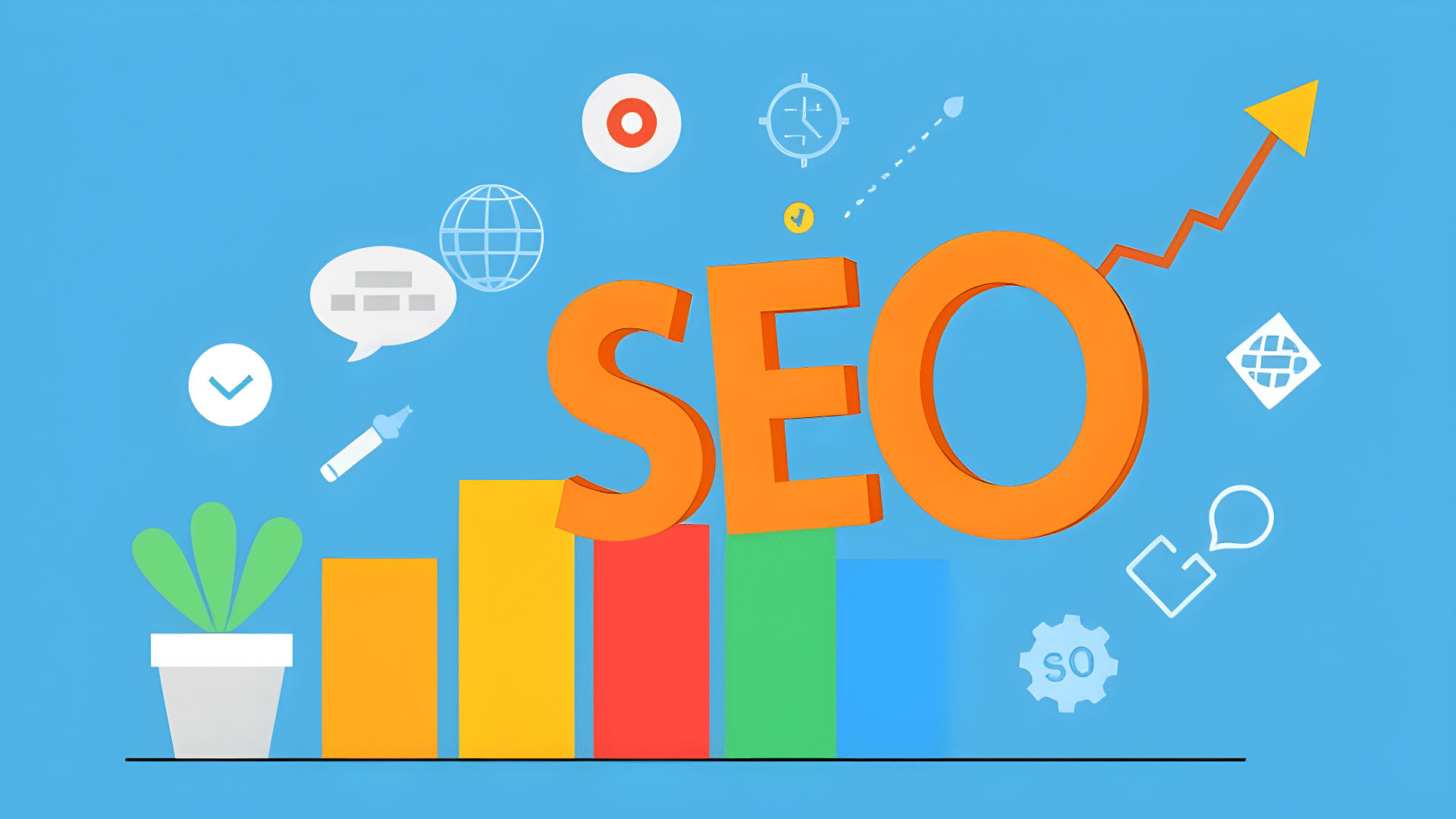Optimize website speed is essential for any successful online venture. A fast website improves user experience, boosts conversion rates, and ultimately drives business growth. Here’s a quick guide to ensure your site loads efficiently:
- Image optimization: Compress images to reduce size without losing quality.
- Minify resources: Simplify and compress CSS, JavaScript, and HTML files.
- Use caching: Store data to reduce load times for returning visitors.
- Leverage a CDN: Use Content Delivery Networks to distribute content globally.
- Upgrade hosting: Select a fast and reliable hosting provider.
These steps can drastically improve speed and performance, aligning your site with user expectations and search engine standards.
As a digital marketing specialist with over a decade of experience, I’ve mastered how to optimize website speed. This expertise has helped numerous small businesses improve their online presence, improve user engagement, and maximize conversions. Let’s dig into the nuances of website speed optimization to open up your site’s full potential.
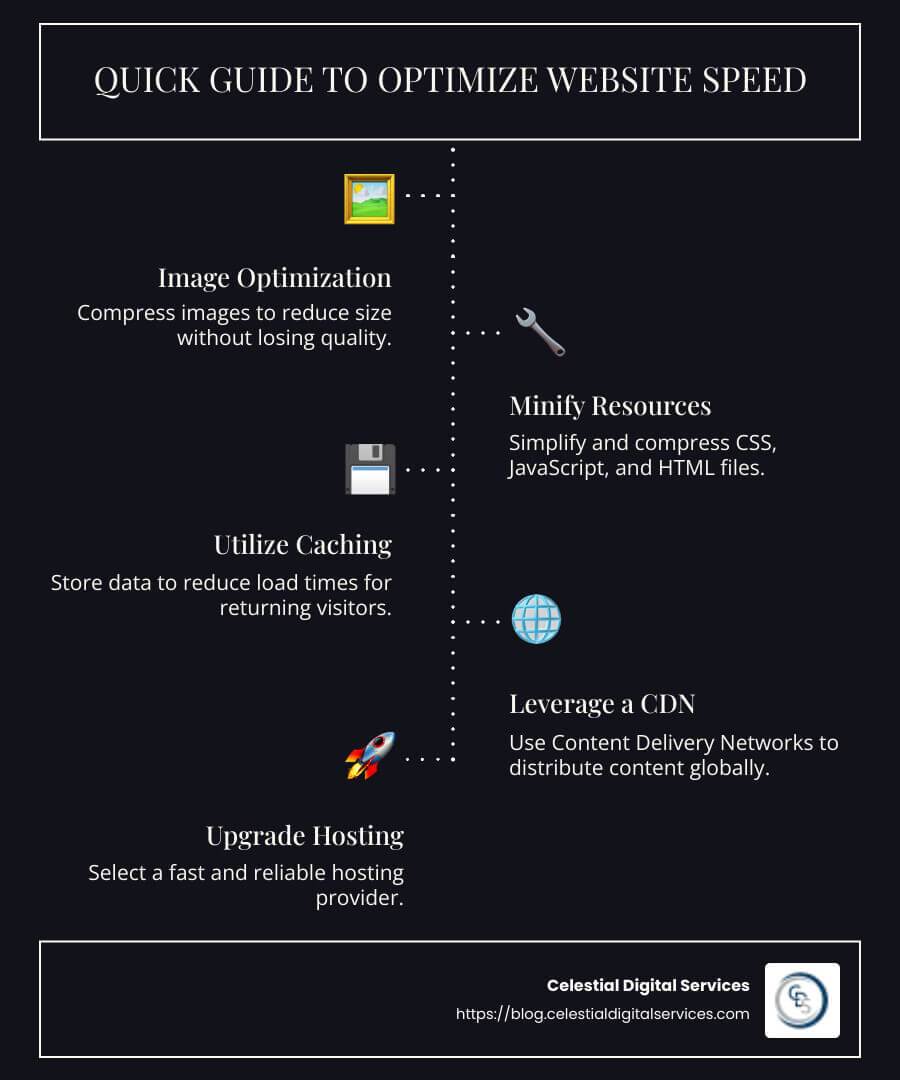
Important optimize website speed terms:
– effective seo tactics
– create engaging content
– google search console tips
Understanding Website Speed Optimization
Website speed is a critical factor for online success. It affects everything from user experience to conversion rates. To optimize website speed, you need to focus on key metrics that measure how quickly your site loads and responds to users.
Here are the essential metrics to understand:
Time to First Byte (TTFB)
TTFB measures how long it takes for a user’s browser to receive the first byte of data from your server. Ideally, this should be under 0.8 seconds. A fast TTFB means your server is responsive, which is crucial for a good user experience.
First Contentful Paint (FCP)
FCP indicates the time it takes to display the first piece of content, like text or images, on a user’s screen. Aiming for under 1.8 seconds is recommended. This metric helps ensure that users see something quickly, reducing the chance they’ll leave your site.
Largest Contentful Paint (LCP)
LCP measures how long it takes for the largest visible content element (like a hero image or a large block of text) to load. Keep this under 2.5 seconds for the best user experience. A quick LCP means users can start interacting with your site sooner.
Page Load Time
Page load time is the total time it takes for all elements of a webpage to fully display on the user’s screen. The goal is to keep it under 3 seconds. Faster load times lead to higher user satisfaction and better search engine rankings.
Why These Metrics Matter
These metrics aren’t just numbers. They directly impact how users perceive your site. A delay in any of these areas can lead to a drop in conversions. For example, a 1-second delay can result in a 7% reduction in conversions, costing major companies like Amazon billions annually.
By understanding and improving these metrics, you ensure that your website not only meets user expectations but also performs well in search engine rankings. We’ll explore practical techniques to further optimize website speed and improve your site’s performance.
Techniques to Optimize Website Speed
To optimize website speed, you need to understand and implement a few key techniques. Let’s explore these essential strategies that can help your site load faster and keep users happy.
Limit HTTP Requests
Every time a browser fetches a file or resource from your server, it makes an HTTP request. The more requests, the slower your page loads. Simplify your site by minimizing these requests. Combine CSS and JavaScript files, use CSS sprites for images, and eliminate unnecessary plugins. This approach reduces server load and speeds up your site.
Consider this: A study showed that reducing the number of HTTP requests can significantly cut down load times. Less clutter means faster access!
Image Compression
Images are often the biggest contributors to page load delays. Compressing images without losing quality can drastically improve load times. Use tools like TinyPNG or save images in WebP format, which is 26% smaller than PNGs.
Caching
Caching involves storing parts of your website on a user’s device or server to speed up future visits. When users return, their browsers can quickly load cached content instead of fetching it anew. Implement browser caching for static assets like logos, stylesheets, and scripts. Server-side caching can also reduce load and latency.
Pro Tip: Use plugins like SiteGround Optimizer for WordPress sites to manage caching effortlessly.
Content Delivery Networks (CDNs)
A CDN is a network of servers spread across the globe. It stores copies of your site’s static content and delivers it from the closest server to the user. This reduces the distance data travels, speeding up load times.
CDNs are increasingly popular, with 70% of all global internet traffic delivered through them in 2023. Many hosting providers and CMSs offer CDN services as part of their packages, making them an easy choice for improving speed.
By focusing on these techniques, you can ensure your website loads quickly and efficiently. Next, we’ll explore the best practices to further improve your site’s performance.
Top Tools for Website Speed Testing
To ensure your website performs at its best, you need to test its speed regularly. Here are some top tools that can help you evaluate and optimize your website speed.
Google PageSpeed Insights
Google PageSpeed Insights is a free tool from Google that analyzes your website’s performance on both desktop and mobile devices. It provides a score based on several metrics, such as First Contentful Paint and Largest Contentful Paint. The tool also offers suggestions to improve your site, like optimizing images or leveraging browser caching.
Why use it? It’s simple, accessible, and backed by Google’s robust infrastructure. Plus, it’s integrated with Google’s Lighthouse platform, giving you a comprehensive analysis.

Pingdom
Pingdom is another popular tool for website speed testing. It provides a detailed report on your site’s performance, highlighting areas that need improvement. With Pingdom, you can monitor your website’s speed from different geographical locations and get insights into your site’s history.
Key feature: Pingdom not only tests speed but also tracks uptime and provides alerts for any downtime, making it a valuable tool for maintaining website performance.

GTmetrix
GTmetrix offers a thorough analysis of your website’s speed. It evaluates your site using Google Lighthouse metrics and provides a detailed report on how to improve performance. GTmetrix allows you to test your site from various locations worldwide, giving you a global perspective on your website speed.
Standout aspect: GTmetrix includes a Waterfall Chart that visually represents the loading process, helping you pinpoint bottlenecks and optimize them efficiently.

YSlow
YSlow is a tool that analyzes web pages and provides suggestions to improve their performance based on Yahoo’s rules for high-performance websites. It grades your website on various parameters and offers a checklist of improvements.
Why it’s useful: YSlow focuses on the technical aspects of your site, like HTTP requests and JavaScript, making it ideal for developers looking to dig deeper into performance issues.

By using these tools, you can gain valuable insights into your website’s performance and take actionable steps to optimize website speed. Regular testing ensures your site remains fast and user-friendly.
Next, we’ll dig into best practices for maintaining and improving your website’s speed.
Optimize Website Speed: Best Practices
To optimize website speed, you must consider several key factors. Each plays a vital role in ensuring your site is fast, efficient, and user-friendly.
Content Delivery Network (CDN)
A CDN uses multiple servers worldwide to store copies of your website’s content. When a user visits your site, the CDN delivers content from the server closest to them. This reduces latency and speeds up load times. It’s no wonder that in 2023, CDNs delivered 70% of all global internet traffic.
Hosting
Your hosting choice impacts speed significantly. While shared hosting is cost-effective, it splits resources among many sites, slowing performance. VPS or dedicated hosting options offer better speed and stability, especially for high-traffic sites.
Image Size
Images are essential but can slow down your site if not optimized. Compress images before uploading, and use formats like WebP, which offer smaller file sizes without sacrificing quality. Tools like TinyPNG or built-in “save for web” options in photo editors can help.
Plugins
Plugins can extend your site’s functionality but also slow it down. Regularly review and remove unnecessary plugins. Ensure remaining ones are updated to their latest, fastest versions.
JavaScript and CSS
Loading scripts synchronously can delay page rendering. Enable asynchronous loading for JavaScript and CSS, allowing them to load simultaneously. This reduces wait times and improves user experience.
Caching
Caching stores copies of files for quick access, reducing load times on repeat visits. Implement server-side caching to keep data readily available, improving speed for returning users.
GZIP Compression
GZIP compression reduces the size of HTML, CSS, and JavaScript files. This minimizes data transfer time, speeding up loading. Implementing GZIP is often as simple as adding a few lines of code to your server configuration.
Database Optimization
For CMS platforms like WordPress, database optimization is crucial. Over time, databases accumulate unnecessary data, slowing down your site. Tools like WP-Optimize can help clean and streamline your database for better performance.
Web Fonts
While web fonts improve design, they add extra HTTP requests. Limit font use and opt for modern formats like WOFF2 to reduce load times.
Redirects
Excessive redirects create additional HTTP requests, slowing down your site. Use tools like Screaming Frog to identify and eliminate unnecessary redirects.
Prefetching
Prefetching anticipates user actions, loading content before it’s needed. Techniques like DNS-prefetching and link prefetching can improve perceived speed by reducing wait times.
By following these best practices, you can significantly optimize website speed, enhancing user experience and boosting conversion rates. Next, we’ll explore common questions about website speed optimization and provide simple answers to help you maintain a fast, efficient site.
Frequently Asked Questions about Website Speed Optimization
How to optimize a website speed?
To optimize website speed, start with your hosting. If your current hosting plan is shared, consider upgrading to VPS or dedicated hosting. These options provide more resources, resulting in faster load times, especially during traffic spikes.
Next, focus on caching. Caching stores copies of your web pages, so they load faster for returning visitors. Implement server-side caching solutions to improve speed.
A Content Delivery Network (CDN) is also essential. CDNs distribute your site’s content across multiple servers worldwide, ensuring quick delivery to users regardless of their location. This reduces latency and speeds up page load times.
Finally, make sure your server is running PHP 7.4 or higher. This version is faster and more efficient, helping your website process requests more quickly.
How do I fix a slow website speed?
Fixing slow website speed involves several steps. Start by compressing your images. Large images can drastically slow down page load times. Use tools like TinyPNG or opt for formats like WebP to reduce file sizes without losing quality.
Review your plugins. Unnecessary or outdated plugins can bog down your site. Keep only essential plugins and ensure they’re updated to their latest versions.
Minimize JavaScript and CSS files. Use asynchronous loading to allow these files to load simultaneously, reducing wait times.
Enable GZIP compression on your server. This reduces the size of your HTML, CSS, and JavaScript files, speeding up data transfer.
Is there a way to make websites load faster?
Yes, there are several ways to make websites load faster. Start by resizing and compressing images before uploading them. Smaller image sizes mean faster load times.
Use technical SEO practices. This includes optimizing your site’s structure, ensuring it’s mobile-friendly, and using clean, efficient code.
Implement a CDN to deliver content swiftly to users, regardless of their location.
Finally, streamline your database. For CMS platforms like WordPress, tools like WP-Optimize can help clean unnecessary data, keeping your site running smoothly.
By following these strategies, you can significantly improve your website’s speed, providing a better experience for your users.
Conclusion
At Celestial Digital Services, we understand that a strong online presence is vital for success in today’s digital landscape. Our mission is to empower startups and local businesses with innovative digital solutions that improve their visibility and engagement.
Optimizing website speed is a crucial part of this journey. A fast website not only improves user experience but also boosts conversion rates. When your site loads quickly, visitors are more likely to stay, explore, and convert into loyal customers.
We offer a range of services custom to help you achieve these goals. From SEO to social media marketing, our strategies are designed to meet the unique needs of each client. We focus on simplifying digital marketing, making it accessible to everyone, regardless of their technical expertise.
Our expertise in SEO ensures that your website is optimized for search engines, helping you attract more organic traffic. This, combined with our commitment to fast-loading websites, positions your business for success.
In conclusion, website speed optimization is more than just a technical requirement. It’s a strategic advantage that can set your business apart. At Celestial Digital Services, we’re here to guide you every step of the way. Let’s work together to make your digital vision a reality and ensure your online presence is both impactful and sustainable.