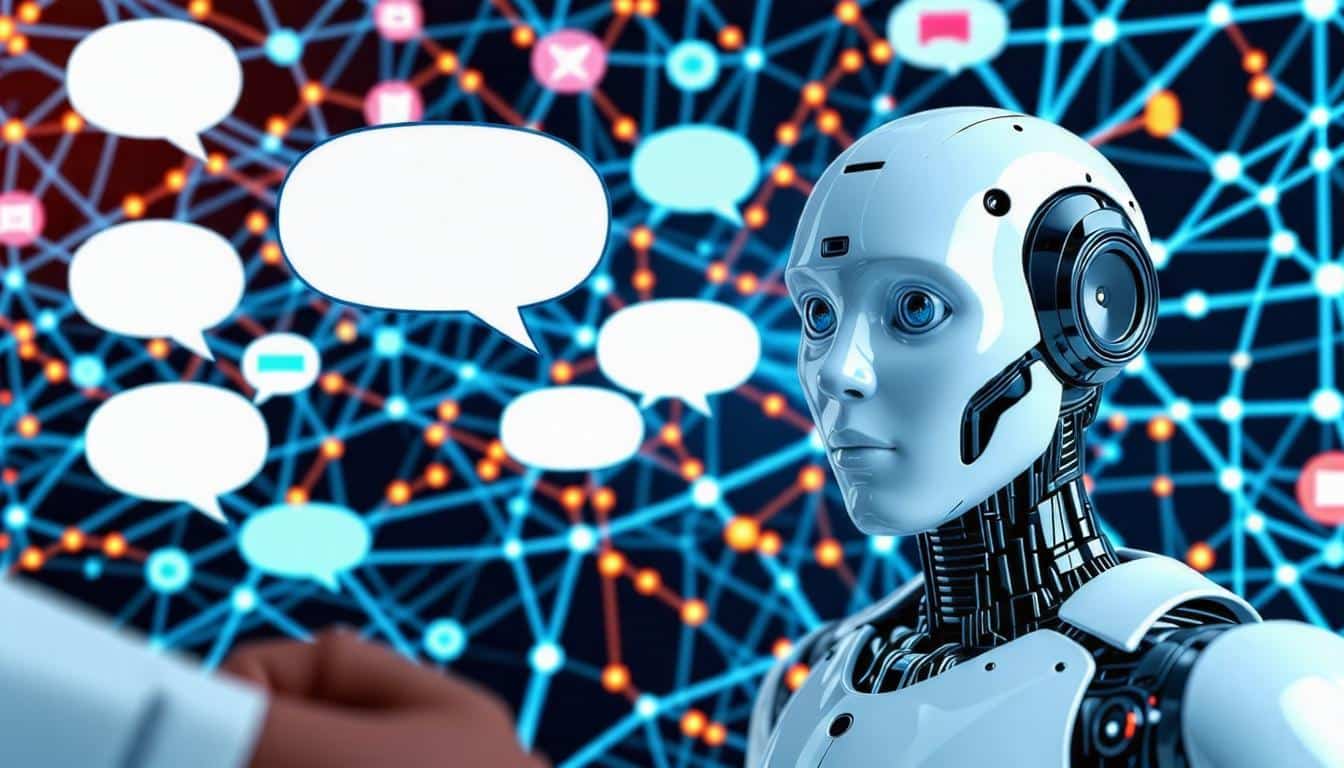As you consider building a chatbot, you’re likely thinking about how to create an engaging and efficient experience for your users. You’ve got a vision for what you want to achieve, but you’re not quite sure where to start. Do you focus on customer support, lead generation, or something else entirely? The possibilities are endless, but without a clear plan, your chatbot can quickly become overwhelming and ineffective. What’s the first step in creating a chatbot that truly delivers?
Key Takeaways
- Identify the chatbot classification that best suits business needs, considering factors like complexity of interactions, integration, and scalability.
- Evaluate the channels the target audience uses most and the type of interactions to facilitate, such as rule-based, AI-powered, or contextual chatbots.
- Select a suitable technology stack, including Natural Language Processing capabilities, backend support, and frontend compatibility, to ensure seamless integration.
- Design an effective conversation flow with a clear outline of steps and paths based on user input, using logical elements like greeting and error nodes.
- Train, deploy, and maintain the chatbot by harnessing powerful language models, tailoring them to the business application, and tracking key metrics like response accuracy and user engagement.
Identify Chatbot Type and Purpose
When building a chatbot, the first step is to identify the type and purpose of your chatbot, as this will serve as the foundation for its development.
You need to determine which chatbot classification best suits your business needs, considering factors like complexity of interactions, integration, and scalability. Are you looking to provide customer support, generate leads, automate tasks, or enhance user experience?
The global chatbot market is estimated to reach $10.08 billion by 2026, and understanding the purpose of your chatbot will help you tap into this growing market. Each purpose requires a different type of chatbot. For instance, rule-based chatbots are ideal for simple customer support, while AI-powered chatbots are better suited for personalized sales and lead generation. Contextual chatbots, on the other hand, excel in providing tailored user experiences.
According to a recent study, 1.4 billion people engage with messaging apps, showing the huge potential for businesses to interact with customers through chatbots.
Select the Best Channel

Most businesses have multiple channels to reach their customers, and selecting the best one for your chatbot is crucial to its success.
You’ll need to ponder the channels your target audience uses most and the type of interactions you want to facilitate. For instance, if your audience is on Facebook, ManyChat or Botpress might be suitable options. If you’re targeting a broader audience, UChat or Landbot could be a better fit.
When evaluating channels, ponder the key features you need, such as multi-platform support, AI-powered interactions, flow builders, and integration with external tools. Effective prompting requires experimentation and patience, and this principle can be applied to selecting the best channel for your chatbot.
There are a wealth of conversational AI platforms on the market, ranging from start-up solutions to the heavyweight players in the cloud computing space.
You can also explore YouTube channels like Botpress tutorials and Alex Leischow insights, which offer practical tutorials and real-world applications. Additionally, look into platforms like Intercom, which is ideal for enterprise-level support, and Sentdex, which specializes in coding chatbots from scratch using Python.
Choose the Technology Stack
When choosing a technology stack for your chatbot, you’ll need to evaluate options carefully to guarantee seamless integration with existing systems and scalability to accommodate growing user bases.
You must consider the Natural Language Processing capabilities, backend support, and frontend compatibility of each technology to create a cohesive and efficient system.
Python is a popular programming language used for building chatbots, making it an important consideration in your technology stack selection.
A chat platform such as Messenger or Slack is required for chatbot projects, which is another crucial factor to consider when selecting a technology stack.
Node.js, Python (Django, Flask), Java, and Ruby on Rails are popular backend technologies for chatbot development, and the choice of tech stack depends on factors like scalability requirements, available expertise, and integration with existing systems.
Evaluate Options Carefully
You’re faced with a multitude of options when it comes to building a chatbot, and selecting the right technology stack is crucial to its success.
When evaluating options, consider the technology trade-offs and development priorities that align with your project requirements. Take into account the project scope, conversation type, complexity levels, integration needs, and user interface requirements.
This will help you determine the suitable language and framework options for your chatbot, such as choosing between Python or JavaScript for development.
For instance, if your chatbot requires AI capabilities, you may opt for machine learning frameworks like TensorFlow or PyTorch.
If you need to integrate with third-party systems, consider the backend application and cloud service options.
Weigh the pros and cons of each technology component, and prioritize those that meet your development priorities.
To ensure a well-designed chatbot, it’s essential to consider the 3 core dimensions of innovation: desirable, viable, and feasible, which will guide your technology choices and overall project strategy.
Choosing the right chatbot type, such as rule-based or AI-based, is also critical to the success of your project.
Ensure Seamless Integration
To guarantee seamless integration, you need to carefully select a technology stack that aligns with your project requirements and objectives.
A well-planned integration strategy confirms a seamless experience for your users. The conversational AI market is predicted to reach $30 billion by 2028, emphasizing the importance of choosing the right technology stack for your chatbot. AI chatbots can handle up to 40% of customer support tasks, making it crucial to select a technology stack that can efficiently manage a high volume of customer inquiries.
When choosing a technology stack, consider the following key components:
- Messaging Platform: Select a platform like Messenger or Slack to host your chatbot.
- NLP Framework: Choose an NLP framework like Google DialogFlow, Amazon Lex, or IBM Watson Assistant to power your chatbot’s conversational capabilities.
- Backend Application: Use a backend application that contains the business logic and integrates with other systems.
- Analytics Tool: Select an analytics tool to track performance and monitor user interactions.
With 83% of people reporting a satisfactory experience with chatbots, it’s essential to choose a technology stack that can handle a high volume of customer inquiries efficiently.
Scalability Matters Most
Building a scalable chatbot requires careful consideration of the technology stack, as it directly impacts the platform’s ability to handle increased traffic and user interactions.
You must consider key scalability factors, including scalable infrastructure, handling multiple channels, data management, load balancing, and security features.
To achieve scalability, you’ll need to choose the right technologies. NLP libraries like NLTK and SpaCy, machine learning frameworks like TensorFlow and PyTorch, and conversational AI platforms like Dialogflow and IBM Watson are essential for processing natural language and building custom AI models.
For backend development, Node.js, Python, and Java are popular choices, while HTML/CSS, JavaScript, React, and Angular are commonly used for creating interactive user interfaces.
Consider Dialogflow, IBM Watson, Microsoft Bot Framework, Rasa, and Botpress as scalable chatbot platforms. By evaluating these key technologies and scalability factors, you’ll be able to build a chatbot that can handle increased traffic and user interactions.
Design the Conversation Flow
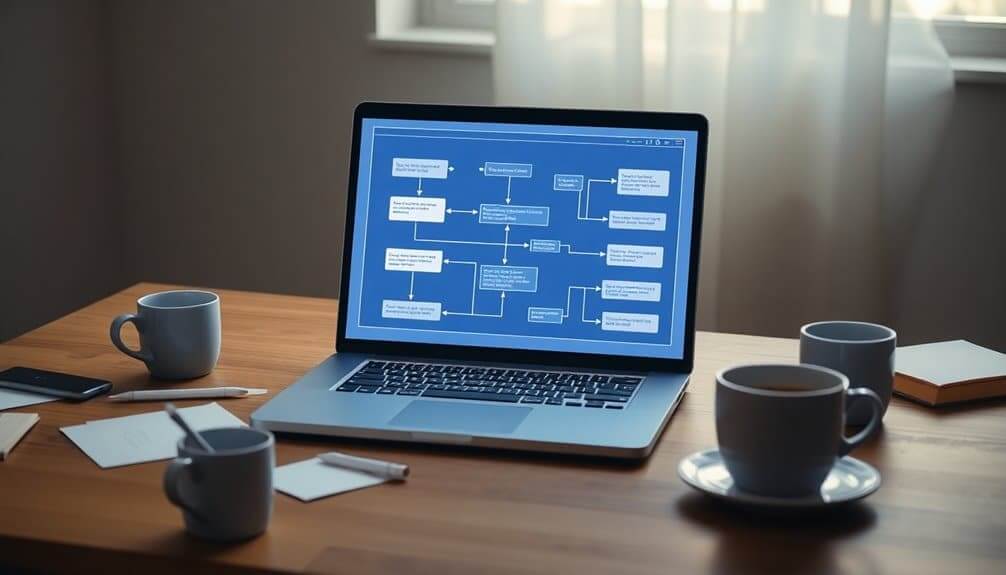
You’ll now need to design the conversation flow, mapping out the interaction flow, developing conversation paths, and optimizing user experience. This involves creating a natural flow that mirrors human-to-human conversations, using logic and consistency to avoid confusion. A well-designed chatbot flow should have a clear chatbot flow that outlines the steps and paths the conversation can take based on user input. Since 74% of customers prefer using chatbots to solve simple issues PSFK, it’s crucial to get the conversation flow right to provide a positive customer experience. A conversational design should be goal-oriented and task-focused, allowing users to easily understand the conversation’s purpose and scope.
Map Interaction Flow
Designing an effective conversation flow is crucial to creating a seamless user experience in your chatbot. This involves mapping out the interaction flow, which can be a complex process. To get started, create a rough diagram of your conversation flow using pen and paper, focusing on the general purpose of messages.
Then, refine your diagram using tools like draw.io for better understanding and clarity. When designing your conversation flow, keep the following principles in mind: a chatbot conversation flow represents a decision tree that guides a user through their journey when they land on a website, and it has logical elements, such as greeting, asking, informing, suggesting, checking, apologizing, error, and goodbye nodes.
A conversation architecture that outlines the interaction between the human and the bot, illustrating decision points and jump-to topics, is essential for designing the chatbot’s interaction with humans at a high level Conversation Architecture.
- End with a Call to Action: Verify each bot turn ends with a question, prompt, or other Call to Action to guide the user forward.
- Focus Input Range: Limit user inputs to promote responses the bot is designed to handle.
- Circular Approach: Allow users to back up or change their path with different responses.
- Accommodate Text-Only Input: Support text-only input even when other controls are provided.
Advanced natural language processing techniques, such as Contextual Memory, can greatly enhance the conversation flow by allowing the chatbot to retain context over multiple turns, enabling coherent conversations.
Develop Conversation Paths
With your conversation flow mapped out, you’re now ready to develop conversation paths that will guide users through your chatbot’s interactions.
To define the structure of your conversation flow, identify the key elements: greetings, asking, informing, and checking.
Break down large flows into smaller, manageable paths using triggers, actions, and filters. Design separate paths for different scenarios, such as new users or return users.
A chatbot decision tree is a type of diagram or flowchart that branches into multiple decision paths through different questions, and understanding how to design these decision trees is crucial for building effective conversation paths.
Use digital tools like draw.io to refine your initial diagrams created on pen and paper.
Construct your conversation architecture by organizing high-level topics vertically and subtopics horizontally.
Include pathways and branching with decision points and ‘jump to’ topics.
Map out human and bot interaction at a high level, using different colored post-its to illustrate interaction.
Dialogue mapping involves designing conversation components, such as topics, exchanges, and utterances, to provide natural and believable responses.
Use role-playing to formulate conversation and guarantee consistency with your brand personality.
Understanding chatbot flowcharts is crucial for building and selling them to businesses, and having a clear understanding of how chatbot flowcharts use arrows and special nodes to determine the direction of the flow based on user responses can help in designing conversation paths.
Optimize User Experience
Optimizing user experience is crucial to creating a successful chatbot, and that begins with designing an intuitive conversation flow.
You want users to feel comfortable and supported throughout their interaction with your chatbot. To achieve this, focus on user flow optimization and incorporate intuitive design elements.
- Incorporate Interactive Elements: Use clear buttons for multiple-choice questions and actions, guide users with pre-established options, and integrate interactive choices to enhance ergonomics and reduce waiting times.
- Streamline Conversational Paths: Map out the decision flow, design a tree-like conversation structure, and connect conversational pieces to enable seamless navigation.
- Enhance User Engagement: Use visuals, guarantee simplicity in design, and incorporate context-aware interactions to generate relevant and personalized responses.
- Optimize Interface Elements: Utilize buttons for pre-set responses, guarantee clear interactions, and fine-tune the chatbot’s voice to match the brand tone.
By providing a clear identity, such as a name and avatar, you can create a friendly and approachable persona for your chatbot, which can greatly improve the overall user experience.
During the discovery phase, it’s essential to understand the conversation dynamics required and customer needs to be addressed, which can significantly impact the chatbot’s design.
Since 80% of people rate their chatbot experiences as generally positive, implementing chatbots strategically and focusing on user experience (UX) can lead to clear expectations and a more successful interaction.
Train the Chatbot Effectively

As you plunge into training your chatbot, this is essential to prepare high-quality training data that accurately represents the types of conversations your chatbot will have with users.
The importance of preparation cannot be overstated, as it is crucial to ensure data quality by gathering, cleaning, and organizing the data to produce accurate and relevant responses.
Building a chatbot that learns from user interactions and improves over time requires a well-structured internal graph structure.
Moreover, harnessing the potential of powerful language models, such as ChatGPT, Gemini, Llama, etc., and tailoring them to a unique business application is vital for effective training.
| Training Aspect | Description |
|---|---|
| Data Annotation | Label data with intent tags and classify messages as questions or answers. |
| Model Refinement | Train the model with prepared data, adjusting settings as needed, and evaluate its performance using metrics like accuracy and F1 score. |
| Data Sources | Gather data from sources like customer support tickets, social media, reviews, and documentation, and utilize diverse data sources. |
| Model Selection | Choose a model architecture that meets the chatbot’s needs, and utilize NLP techniques to break down user input. |
| Continuous Improvement | Monitor performance, gather user feedback, and retrain the chatbot with new data to refine its responses. |
You’ll need to focus on creating effective responses that sound natural and align with the brand’s tone. This involves generating natural responses, using multimedia elements, and maintaining context throughout the conversation. Continuous improvement is key, so be sure to monitor performance, gather user feedback, and retrain the chatbot to refine its responses. By following these steps, you’ll be well on your way to training a chatbot that effectively understands and responds to user queries.
Deploy and Integrate the Bot
Now that you’ve successfully trained your chatbot, it’s time to deploy and integrate it with various platforms to make it accessible to users.
You have several deployment strategies to choose from, including:
- Webpage Embedding: Embed the chatbot directly on a webpage using HTML or iframes for a seamless user experience.
- Iframe Integration: Use iframes to allow for high customization and maintain a consistent look across the site.
- Direct Link Sharing: Share a direct link to the chatbot for easy accessibility.
- Multiple Platform Support: Deploy the chatbot on various platforms such as Facebook Messenger, WhatsApp, and websites.
The deployment process is designed for ease and efficiency, ensuring a smooth integration of the chatbot into the website, enhancing user experience and availability easy integration.
When it comes to integration options, you can choose from platforms like Facebook Messenger, WhatsApp, and SMS, or integrate with website widgets or custom systems using APIs and frameworks.
You can also implement a multi-channel strategy to engage users across different platforms.
Monitor and Refine Performance

With your chatbot deployed and integrated, it’s crucial to monitor its performance to guarantee it meets its intended goals and provides a seamless user experience.
This is where chatbot analytics comes in, helping you track key metrics that indicate your chatbot’s effectiveness. You’ll want to monitor total interactions, goal completion rate, average chat duration, escalation rate, and customer satisfaction score to understand how users interact with your chatbot.
Additionally, performance indicators like response accuracy, fallback rate, and human takeover rate will help you identify areas for improvement.
User engagement metrics, such as user engagement, message click-through rate, and daily conversation volumes, will provide insights into user behavior.
Update and Optimize Features

You’ve deployed and integrated your chatbot, and now it’s time to take it to the next level by updating and optimizing its features.
To do this, focus on four key areas:
1. NLP Advancements: Improve your chatbot’s language understanding by incorporating sentiment analysis, entity extraction, dialogue generation, and contextual understanding.
This will enable your chatbot to better comprehend user inputs and respond more accurately.
2. Enhance User Experience: Personalize interactions, simplify responses, and incorporate visual elements to boost user engagement.
Implement a feedback system to allow the chatbot to learn from user inputs and refine conversations through A/B testing.
3. Optimize Knowledge Base: Develop a knowledge management strategy, collect and categorize relevant data, and simplify it to make it accessible to the AI.
Integrate the chatbot with domain-specific tools and regularly update the knowledge base.
4. Refine Chatbot Programming: Program the chatbot to manage multiple inquiries, recognize intent, and incorporate machine learning to improve over time.
Assign unique IDs to each inquiry and implement a queuing system to manage the flow of queries efficiently.
Ensure Continuous Improvement

As your chatbot interacts with users, it’s vital to continually assess and refine its performance to verify it meets evolving customer needs and expectations.
To do this, monitor performance metrics such as customer satisfaction, chat rating, and average chat duration. Analyze these metrics over time to assess your chatbot’s effectiveness and identify areas for improvement.
Use analytics tools like Talkdesk AI Trainer to analyze interactions and improve accuracy.
Gather user feedback through chat transcripts, post-chat surveys, and user feedback analysis.
This will help you refine responses, improve accuracy, and identify gaps in your chatbot’s interactions. Incorporate this feedback into your training process to facilitate continuous improvement.
Regularly retrain your chatbot with diverse, high-quality data to enhance its predictions and adaptability.
Test and retrain your chatbot in real-world scenarios, and update its instructions based on user interactions and feedback.
Frequently Asked Questions
How Do I Measure the Success of My Chatbot?
“Fasten your seatbelt” as you plunge into measuring the success of your chatbot!
To gauge its effectiveness, you’ll need to track key metrics.
Start by monitoring chatbot analytics, focusing on user engagement metrics like goal completion rate, customer satisfaction score, and conversation starter messages.
These insights will help you refine your chatbot’s performance, ensuring it efficiently resolves queries, boosts user engagement, and increases customer satisfaction.
Can I Use a Chatbot to Handle Sensitive Customer Data?
When handling sensitive customer data, you must prioritize security.
Can you use a chatbot to handle this data? Yes, but only if you implement robust measures.
Guarantee data encryption, like HTTPS and AES-256, to protect data in transit and at rest.
Utilize secure storage solutions with access controls, multi-factor authentication, and encryption.
Regularly audit and test your systems to prevent unauthorized access and data misuse.
Transparency and user control are also vital to maintain trust and comply with regulations like GDPR and CCPA.
What Is the Average Cost of Developing a Chatbot?
You’ll be surprised to know that the average cost of developing a chatbot can range from $2,000 to $150,000+, depending on the type and complexity.
For a basic messenger chatbot, you’re looking at a development timeline of around 2-3 months, with a cost breakdown of $2,000 to $10,000.
However, if you opt for an AI-powered or generative AI chatbot, the development timeline can stretch up to 6-12 months, with costs skyrocketing to $75,000 to $150,000+.
How Do I Handle Multiple Languages With My Chatbot?
When handling multiple languages, you’ll want to implement language detection to identify the user’s language and provide multilingual support.
You can use JavaScript to detect the website’s language and set the chatbot’s language accordingly. Alternatively, ask users about their preferred language and save their choice.
Integrate with language groups and use NLP for accurate understanding and processing of user input. This guarantees a seamless experience for users worldwide.
Can I Use a Chatbot to Make Outbound Customer Calls?
You’re wondering if you can use a chatbot to make outbound customer calls – a million times more efficient than manual dialing!
Yes, you can. Outbound chatbots automate call scripts and leverage autodial features to streamline customer outreach.
They can handle thousands of calls simultaneously, ensuring 24/7 availability and reducing operational costs.
Conclusion
As you’ve navigated the complexities of building a chatbot, imagine a well-oiled machine humming in the background, processing user queries with precision and speed. Your chatbot is now a finely-tuned instrument, expertly guiding users through a labyrinth of conversation paths. With each interaction, it refines its language models, adapting to the rhythms of human conversation. The result? A seamless user experience that’s both intuitive and intelligent, a symphony of technology and human insight.