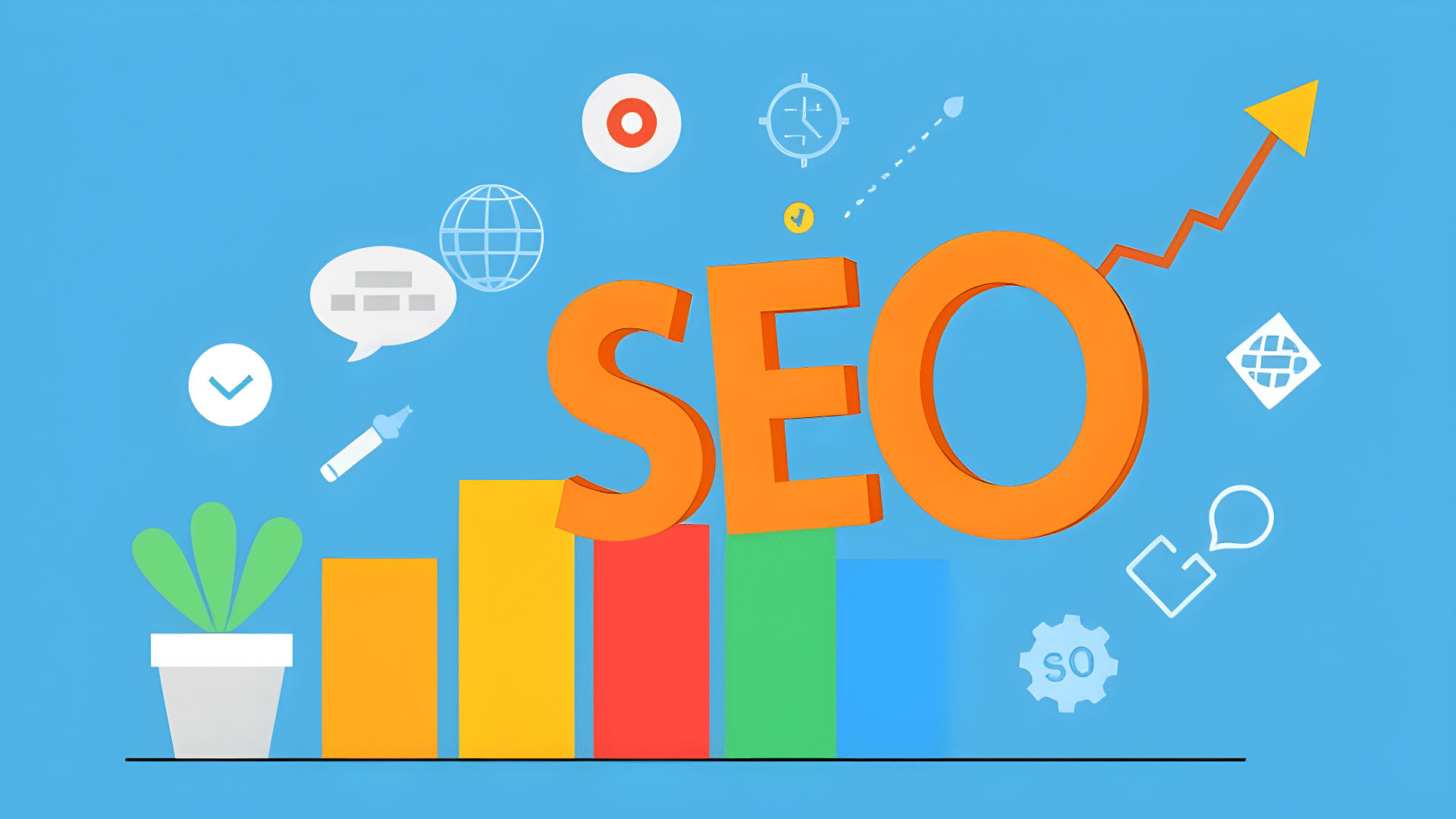Google Search Console tips can transform your website’s presence in search results, elevating your search engine optimization (SEO) game and boosting organic traffic. By efficiently utilizing this tool, you can:
- Optimize your site for better visibility
- Uncover keyword opportunities
- Monitor crucial SEO metrics
- Improve mobile usability
- Improve your site’s structure
SEO isn’t just about being visible; it’s about being found by the right people at the right time. Google Search Console tips guide you through monitoring, analyzing, and optimizing your website’s performance, ensuring your business stands out in search results.
Start using these tips to see your organic traffic soar, connecting you to more potential customers.
From decades of experience in digital marketing, I have crafted strategies that involve using tools like Google Search Console. My track record includes improving search rankings with actionable google search console tips, ensuring small businesses effectively engage their audience online.

Understanding Google Search Console
Google Search Console is like a backstage pass to understanding how your website performs on Google Search. It’s a free tool that helps you monitor and maintain your site’s presence in search results. Whether you’re a seasoned SEO expert or a beginner, this tool is invaluable for improving your site’s visibility.
Google Search Console Overview
At its core, Google Search Console (GSC) provides insights into how Google sees your website. It’s not just about tracking traffic; it’s about understanding the health and performance of your site. With GSC, you can:
- Check if Google can index your pages: Make sure your content appears in search results.
- Monitor search traffic: See which queries bring users to your site.
- Fix site issues: Identify and resolve problems that might affect your site’s performance.
Think of GSC as your website’s health checkup tool. It tells you what’s working well and what needs improvement.
Site Monitoring
Monitoring your site’s performance is crucial for effective SEO. Google Search Console offers various reports and tools to help you keep an eye on your site’s health:
- Performance Reports: These show how often your site appears in Google Search, which queries show your site, and how often searchers click through for those queries. It’s a treasure trove of data that can guide your SEO strategy.
- Coverage Reports: These highlight issues with indexing. If Google can’t index your pages, they won’t appear in search results. This report helps you fix those issues.
- Mobile Usability Reports: With more users on mobile devices, ensuring your site is mobile-friendly is essential. These reports point out any mobile usability issues that need attention.
Regularly checking these reports ensures your website stays healthy and performs well in search results.
Search Results
Search results are where the magic happens. Google Search Console helps you understand how your site is performing in these results. You can see:
- Search Queries: Find which keywords and phrases are driving traffic to your site. This information is crucial for optimizing your content and targeting the right audience.
- Click-through Rates (CTR): Understand how often people click on your site from search results. A low CTR might mean your titles or descriptions need improvement.
- Average Position: Track where your site ranks for specific queries. This helps you gauge the effectiveness of your SEO efforts.
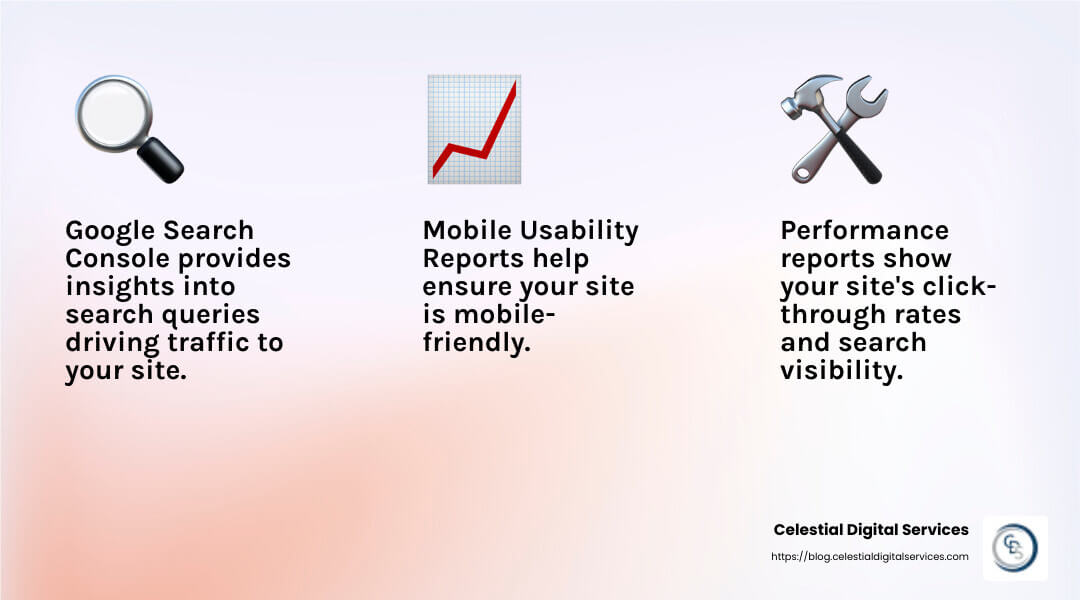
By leveraging these insights, you can make informed decisions to improve your website’s visibility and attract more visitors. Google Search Console is not just a tool; it’s your guide to better SEO performance.
Top Google Search Console Tips for Better SEO
When it comes to improving your site’s SEO, Google Search Console offers a wealth of tools and reports. Let’s explore some top tips that can help you boost your site’s performance.
Keyword Opportunities
Google Search Console provides insights into the keywords that are driving traffic to your site. By analyzing the Search Performance report, you can identify new keyword opportunities. Look for queries with high impressions but low clicks. These are potential gold mines where a little optimization can lead to increased traffic.
Pro Tip: Use these insights to tweak your content and meta tags to better match user intent, potentially improving your click-through rate (CTR).
Mobile Usability
With mobile-first indexing, ensuring your site is mobile-friendly is more important than ever. The Mobile Usability report in Google Search Console highlights any issues mobile users might face on your site. Fixing these issues not only improves user experience but also boosts your SEO rankings.

Internal Linking
Internal links help search engines understand the structure and hierarchy of your site. They also distribute page authority and rank potential across your site. Use the Links report in Google Search Console to identify which pages have the most and least internal links.
Quick Tip: Make sure important pages have plenty of internal links pointing to them. This can help improve their visibility in search results.
Core Web Vitals
Core Web Vitals are crucial for user experience and SEO. These metrics focus on loading performance, interactivity, and visual stability. Google Search Console provides a Core Web Vitals report that shows how your pages perform and offers suggestions for improvement.
Remember: A fast and smooth user experience can lead to higher search rankings.
Sitemap Submission
A sitemap helps Google crawl your site more effectively. Ensure your sitemap is up-to-date and submitted via Google Search Console. This helps Google understand the structure of your site and index your pages more efficiently.
Did You Know? Submitting your sitemap can also help new content get indexed faster, which is crucial for maintaining content freshness.
By implementing these Google Search Console tips, you can improve your site’s SEO performance, attract more visitors, and ultimately achieve better search rankings. Watch your site thrive as you leverage these tools and insights to optimize your digital presence.
How to Optimize Google Search Console for Your Website
Optimizing Google Search Console is like tuning a musical instrument—you need to fine-tune different aspects to get the best performance. Here are some key areas to focus on for maximizing the benefits from this powerful tool:
Keyword Research
Start by diving deep into the Search Performance report. This report reveals the queries that bring traffic to your site. Look for keywords with high impressions and low clicks. These represent opportunities where a little content adjustment can lead to significant traffic boosts.
Tip: Consider creating or updating content to better align with these keywords. This can improve your click-through rate (CTR) and overall search visibility.
Site Structure
A well-organized site structure helps search engines and users steer your website more efficiently. Use the Coverage report in Google Search Console to ensure all your important pages are indexed.
Quick Tip: Regularly check for crawl errors and fix them promptly to maintain a healthy site structure.
Valuable Content
Content is king, and Google Search Console can help you keep your crown. Use the Queries data to understand what users are searching for and tailor your content to meet these needs. Valuable content that answers user queries can improve your site’s authority and relevance.
Pro Tip: Keep your content fresh and updated. Google favors sites that regularly update their content, especially for trending topics.
Link Network
Internal and external links play a crucial role in SEO. The Links report provides insights into your link network. Focus on strengthening internal links to pass authority to key pages and ensure external links come from reputable sources.
Did You Know? Quality backlinks from authoritative sites can significantly boost your site’s credibility and search rankings.
Page Load Speed
Page speed is a critical factor for both user experience and SEO. Google Search Console’s Core Web Vitals report offers insights into your site’s loading performance. Faster page speeds not only improve user satisfaction but also improve your ranking potential.
Fact: Google has emphasized that page speed is a ranking factor, especially on mobile devices. Ensuring your site loads quickly can give you a competitive edge.
By focusing on these areas, you can harness the full potential of Google Search Console to improve your SEO strategy. Continuous optimization is key to staying ahead in the changing digital landscape.
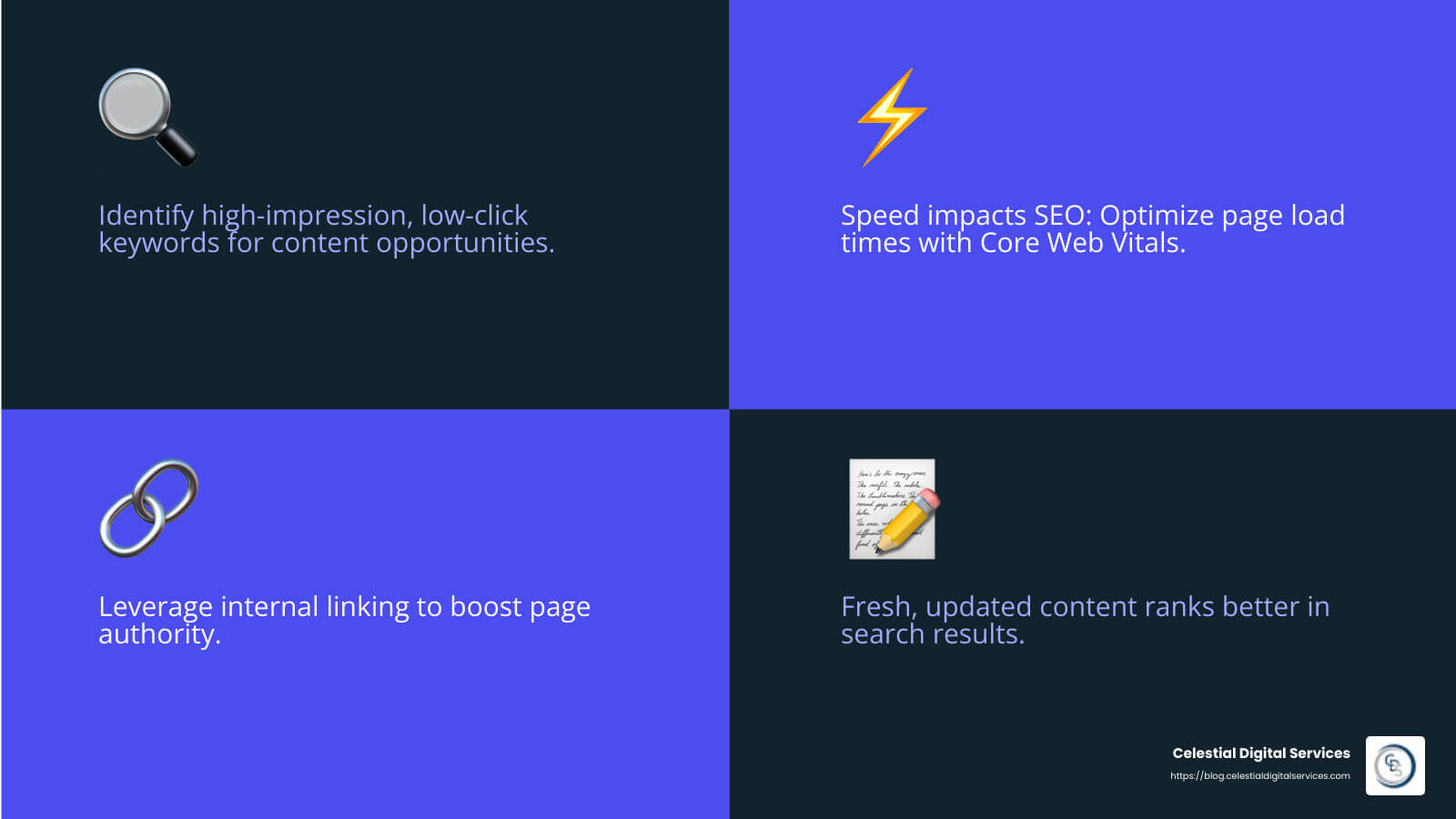
Now, let’s dig into mastering Google Search Console for SEO success.
Mastering Google Search Console for SEO Success
Mastering Google Search Console (GSC) is like having a treasure map for SEO success. To get the most out of GSC, you need to understand how to use keyword order, search phrases, and search commands effectively.
Keyword Order
Keyword order matters more than you might think. When people search, they often type phrases in a specific order that reflects their intent. Google Search Console can show you these search phrases in the Queries report. By analyzing this data, you can adjust your content to match how users naturally search.
Tip: If you notice that certain keyword orders are more popular, consider reordering your headlines and content to match these patterns. This small tweak can lead to higher rankings and better visibility.
Search Phrases
Understanding search phrases is crucial for aligning your content with what users are looking for. GSC provides a wealth of data on the exact phrases people use to find your site. Dive into this data to find new content opportunities or to refine existing content.
Example: If you run a gardening blog and see that “how to grow tomatoes” is a popular search phrase, you might create a detailed guide or video to capture that traffic.
Search Commands
Search commands are advanced techniques that can help you dig deeper into GSC data. Use commands like site: to see how many pages Google has indexed from your site or intitle: to find pages with specific keywords in the title. These commands can provide insights into how your site is being presented in search results.
Pro Tip: Regularly use these commands to audit your site’s presence in search results. This can help you identify issues with indexing or find new optimization opportunities.
By focusing on keyword order, search phrases, and search commands, you can open up the full potential of Google Search Console. This will not only improve your SEO performance but also help you understand your audience better.

Next, we’ll tackle some of the most frequently asked questions about Google Search Console tips.
Frequently Asked Questions about Google Search Console Tips
How to use Google Search Console for an SEO audit?
Conducting an SEO audit with Google Search Console (GSC) is like giving your website a health check-up. It’s essential for identifying areas that need improvement to boost your site’s performance.
Start by reviewing search traffic. This helps you understand how your site is performing in search results. Check which keywords are driving traffic to your site and assess their performance. Are there keywords with potential that you’re not fully leveraging?
Next, look at any crawl errors. These errors can prevent search engines from accessing your site efficiently. Fixing them ensures that Google can index your pages correctly, improving your visibility.
Don’t forget to examine mobile usability. With more people using mobile devices to search, ensuring your site is mobile-friendly is crucial. GSC can highlight any issues that might be affecting users’ mobile experience.
How accurate is Google Search Console?
Google Search Console is highly accurate for the data it provides. Since it pulls information directly from Google’s own systems, you can trust the search queries, impressions, and other metrics it reports.
Search queries show the exact terms people are using to find your site. This data is invaluable for understanding user intent and tailoring your content accordingly. Impressions indicate how often your site appears in search results, helping you gauge your visibility.
However, while GSC is reliable, it’s not exhaustive. It focuses on Google search data, so you might need additional tools to get a complete picture of your site’s performance across different platforms.
Can I use Google Search Console for any website?
Yes, you can use Google Search Console for any website, but you must first verify ownership. Google requires this step to ensure that only authorized individuals can access sensitive site data and make changes.
There are several ownership methods available for site verification. You can upload an HTML file to your server, add a meta tag to your site’s homepage, or use your Google Analytics or Google Tag Manager account. Each method is straightforward, so choose the one that best fits your setup.
Once verified, you gain access to a wealth of information and tools to optimize your site. This includes insights into search performance, indexing status, and potential issues that could affect your search visibility.
By addressing these FAQs, you can better use Google Search Console to improve your SEO strategy and improve your site’s online presence. Next, we will explore how to optimize Google Search Console for your specific website needs.
Conclusion
Having a robust online presence is crucial for business success. At Celestial Digital Services, we understand the importance of leveraging tools like Google Search Console to improve your digital marketing efforts. By using Google Search Console tips, you can significantly improve your website’s SEO performance and drive more organic traffic.
Our mission is to empower small businesses and startups to thrive in the competitive digital landscape. We offer comprehensive solutions custom to meet your unique needs, including SEO, lead generation, and social media marketing. By simplifying digital marketing, we aim to be your reliable partner in boosting your online visibility.
Improving your online presence involves more than just setting up a website. It’s about continuously monitoring and optimizing your site’s performance. With Google Search Console, you can identify keyword opportunities, fix technical issues, and improve mobile usability. These efforts ensure that your site ranks higher in search results and attracts more visitors.
As you start on your digital marketing journey, optimizing your website is an ongoing process. Regularly reviewing your site’s performance with tools like Google Search Console will help you stay ahead of the competition and achieve your business goals.
Ready to take your digital marketing to the next level? Explore our SEO services and find how Celestial Digital Services can help you improve your online presence and drive business growth.
By focusing on these key aspects, you can leverage Google Search Console to its fullest potential and watch your online presence flourish. Let’s work together to make your digital dreams a reality!